Tidy Tuesday: Water Insecurity
My submission for week 4 of Tidy Tuesday, 2025 - an enhanced dumbbell plot. My code for the initial plot, created in R, is detailed below the image.
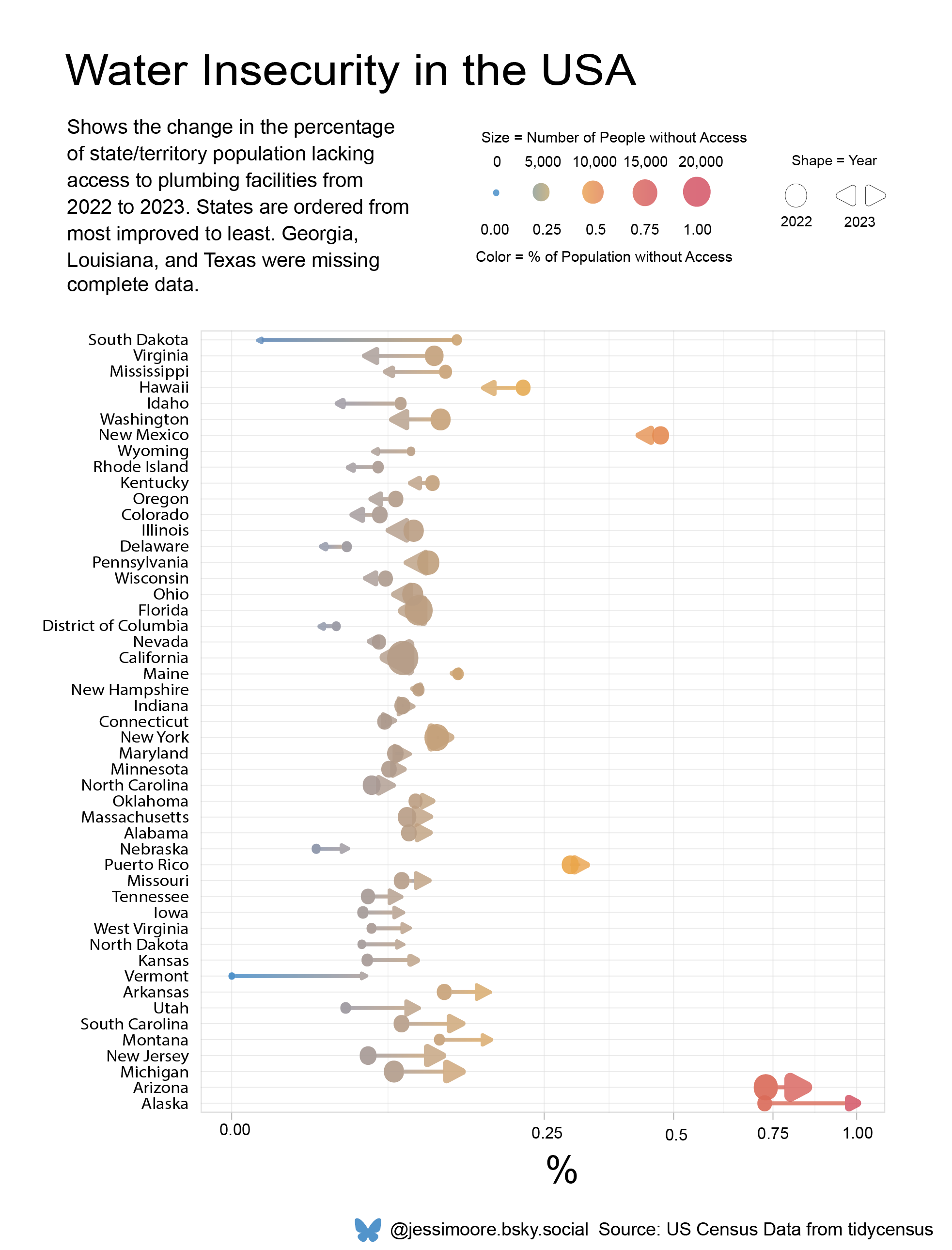
R Code:
# load packages:
library(forcats)
library(dplyr)
# load the data:
tuesdata <- tidytuesdayR::tt_load(2025, week = 4)
water_insecurity_2022 <- tuesdata$water_insecurity_2022
water_insecurity_2023 <- tuesdata$water_insecurity_2023
# organise the data:
water_ins_22 <- water_insecurity_2022 %>%
separate_wider_delim(name, ", ", names = c("county", "state")) %>%
group_by(state) %>%
summarise(avg_pct = mean(percent_lacking_plumbing),
people_lacking_plumbing = sum(plumbing)) %>%
mutate(year = 2022)
water_ins_23 <- water_insecurity_2023 %>%
separate_wider_delim(name, ", ", names = c("county", "state")) %>%
group_by(state) %>%
summarise(avg_pct = mean(percent_lacking_plumbing),
people_lacking_plumbing = sum(plumbing)) %>%
mutate(year = 2023)
water_ins <- bind_rows(water_ins_22, water_ins_23) %>%
group_by(state) %>%
mutate(pct_diff = avg_pct[year==2022] - avg_pct[year==2023]) %>%
drop_na() %>%
mutate(gradient = sqrt(avg_pct))
segment <- water_ins %>% # used to create the segments on the plot
select(state, avg_pct, year) %>%
pivot_wider(names_from = year, values_from = avg_pct) %>%
rename(avg_pct_22 = "2022",
avg_pct_23 = "2023")
# create the plot:
p <- ggplot() + \\
geom_segment(data = segment,
aes(x = state, y = avg_pct_22,
yend = avg_pct_23, color = avg_pct_23),
alpha = 0.8, size = 0.6) +
geom_point(data = water_ins %>% filter(year == 2023),
aes(y = avg_pct, x = fct_reorder(state, pct_diff),
color = gradient,
size = people_lacking_plumbing,
), shape = 17, alpha = 0.6) +
geom_point(data = water_ins %>% filter(year == 2022),
aes(y = avg_pct, x = fct_reorder(state, pct_diff),
color = gradient,
size = people_lacking_plumbing),
alpha = 0.6) +
scale_color_gradient2(low = "#3f88c5",
mid = "#edae49",
high = "#d1495b",
midpoint = 0.5) +
scale_y_sqrt() +
guides(alpha = "none") +
coord_flip() +
labs(y = "% of Population Lacking Plumbing Facilities",
x = NULL,
size = "Population Lacking \n Plumbing Facilities",
title = "Water Insecurity in the United States") +
theme_light() + \\
theme(legend.position = "bottom")
p
# from here, I edited the plot in Illustrator.